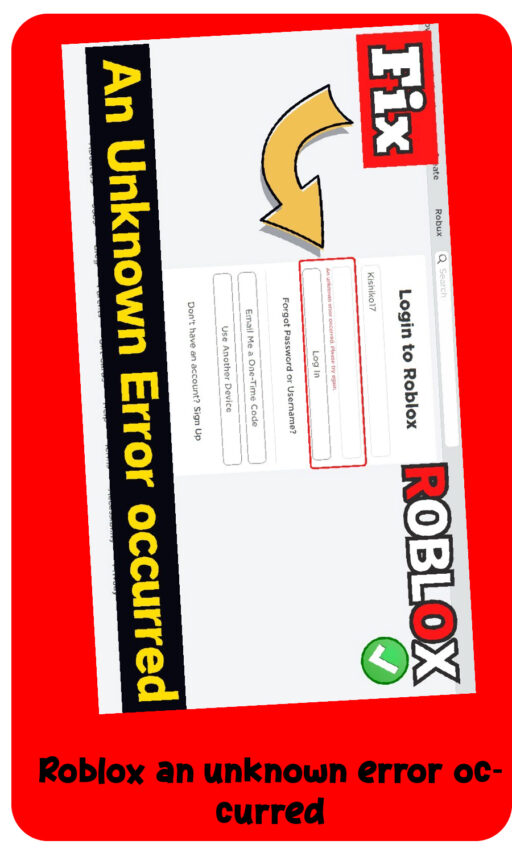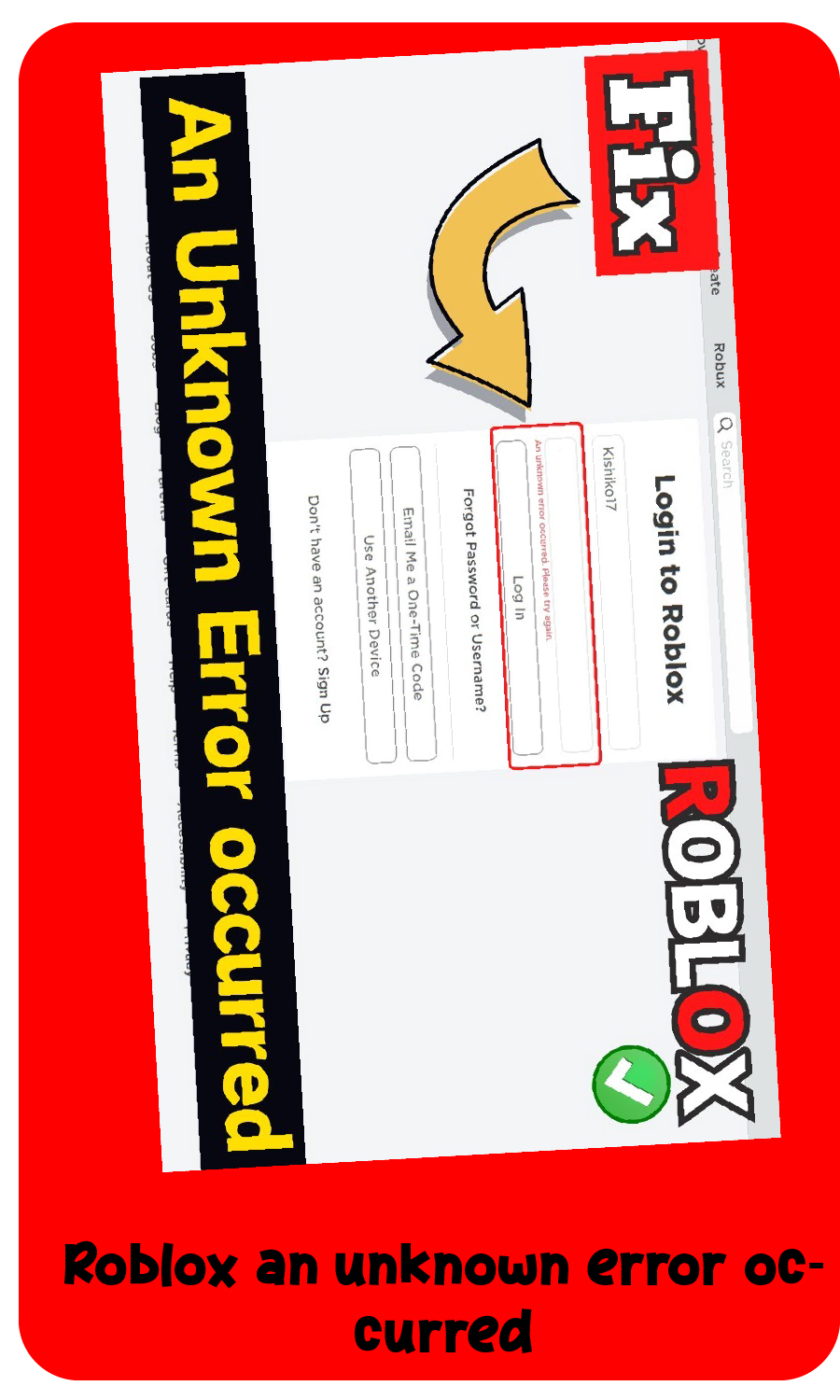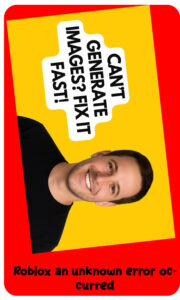Roblox an unknown error occurred Understanding the “An Unknown Error Occurred” in Roblox
This error is a generic message that Roblox displays for various login, authentication, or app-related issues. It often happens during login attempts, PIN entry, or when launching the game/client. Common causes include unstable internet, browser extensions interfering, cache problems, VPN conflicts, or temporary server glitches on Roblox’s end. Based on recent reports (as of September 2025), it’s frequently tied to browser-based logins or PIN verification, but it can affect the app too.
- Roblox an unknown error occurred reddit
- Roblox An unknown error occurred login
- Roblox an unknown error occurred connecting to Amazon Appstore
- Roblox an unknown error occurred xbox
- an unknown error occurred. please try again.
- an unknown error occurred. please try again. roblox pc
- An unknown error occurred Roblox password
- An unknown error occurred Roblox display name
Don’t worry—most users resolve it with simple troubleshooting. Try these fixes in order, testing Roblox after each one. If you’re on mobile, some steps (like browser tweaks) may not apply.
Quick Fixes to Try First
- Check Roblox Server Status:
- Visit Downdetector for Roblox or the official Roblox Status page to see if there’s an outage. If servers are down, wait 15–30 minutes and retry.
- Restart Your Device and Router:
- Close Roblox completely (force-quit if needed). Restart your PC/phone and router by unplugging it for 30 seconds. This clears temporary glitches and refreshes your connection.
- Switch to a Different Device or Network:
- Try logging in on another device (e.g., from PC to mobile) or switch to mobile hotspot data. This rules out device-specific issues. Users report success with hotspots when Wi-Fi fails.
Browser-Specific Fixes (If Logging In via Web)
If you’re using Chrome, Edge, Firefox, etc.:
- Clear Cache and Cookies:
- In Chrome: Go to Settings > Privacy and security > Clear browsing data > Select “Cookies and other site data” and “Cached images and files” > Clear data.
- Log back in. This fixed the error for many after cache buildup.
- Disable Extensions and Ad Blockers:
- Extensions like RoPro, BTRoblox, uBlock Origin, or VPN add-ons often interfere. Go to your browser’s extensions menu and toggle them off one by one, then retry Roblox.
- Pro tip: Roblox recommends whitelisting roblox.com in ad blockers.
- Try Incognito Mode or Another Browser:
- Open an incognito window (Ctrl+Shift+N in Chrome) and log in. If it works, an extension or setting is the culprit.
- Switch browsers entirely—e.g., from Chrome to Firefox.
- Allow Captcha Domains:
- Add these to your browser’s allowlist (or antivirus firewall): www.google.com/recaptcha, www.gstatic.com/recaptcha, and apis.google.com. This helps with verification puzzles during login.
App/Client-Specific Fixes (PC or Mobile)
- Use the Official Roblox App Instead of Browser:
- Download the Roblox Player from the official site (roblox.com) if on PC, or use the mobile app from your store. Many users fixed PIN/login errors by switching from web to app.
- Reinstall Roblox:
- On PC: Uninstall via Settings > Apps > Roblox > Uninstall. Delete leftover folders in %localappdata%\Roblox. Re-download from roblox.com.
- On mobile: Delete and reinstall the app. This clears corrupted files.
- Run as Administrator (PC Only):
- Right-click the Roblox shortcut > Run as administrator. If it works, set it permanently: Right-click > Properties > Compatibility > Check “Run this program as an administrator.”
- Disable VPN or Proxy:
- Turn off any VPN (e.g., if you’re in a restricted region). Roblox detects these as suspicious and blocks logins. Use a clean connection.
PIN-Specific Fixes (If Error Happens During PIN Entry)
- This is a common variant. Try the app switch above first—it resolves it for most.
- If stuck, contact Roblox Support to remove/reset your PIN (via support.roblox.com > Submit a ticket). It may take 24–48 hours, but it’s free.
If Nothing Works
- Update Everything: Ensure your OS, browser, and Roblox are up to date. Outdated software causes compatibility issues.
- Contact Support: Go to Roblox Support and submit a ticket with details (device, browser, exact steps to reproduce). Include screenshots.
- Community Check: Search Reddit’s r/RobloxHelp or the Roblox DevForum for your exact setup—recent threads from April 2025 show similar widespread issues that self-resolved after a day.
These steps fix the error 90% of the time based on user reports. If you provide more details (e.g., when it happens, device/browser, or a screenshot), I can narrow it down further!